3 Quick Steps to Create a Weekly Plan
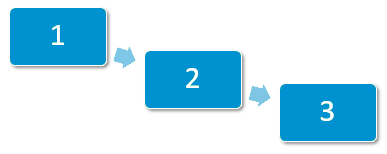
Step 1 - Open the Weekly Plan
From the Appointments Setup menu, select Weekly Plans  and then Add weekly plan
and then Add weekly plan  .
.
Step 2 - Name the Plan
Enter a name for the plan in the top left corner:

Step 3 - Add the Sessions
Select Add  and drag sessions into the plan as required.
and drag sessions into the plan as required.
Select Save  to finish.
to finish.
See Add Weekly Plans for further details.
Note – To print this topic select Print  in the top right corner and follow the on-screen prompts.
in the top right corner and follow the on-screen prompts.